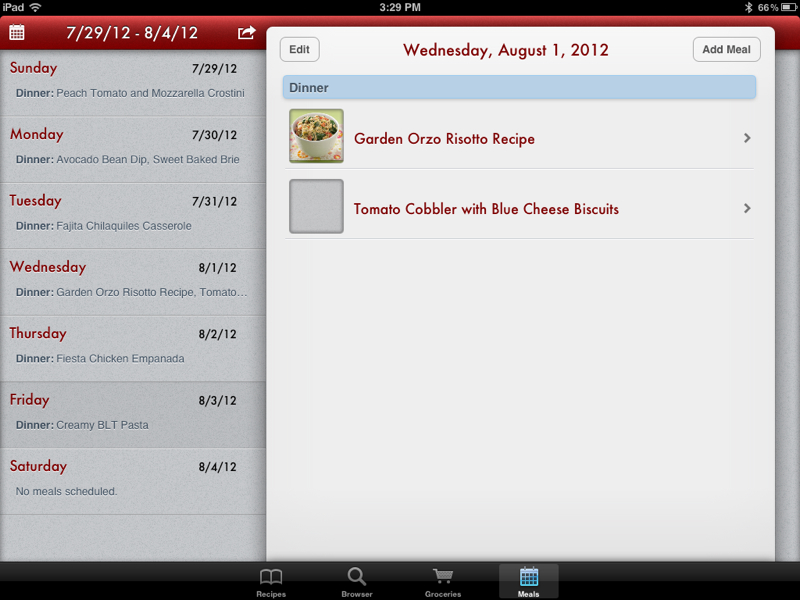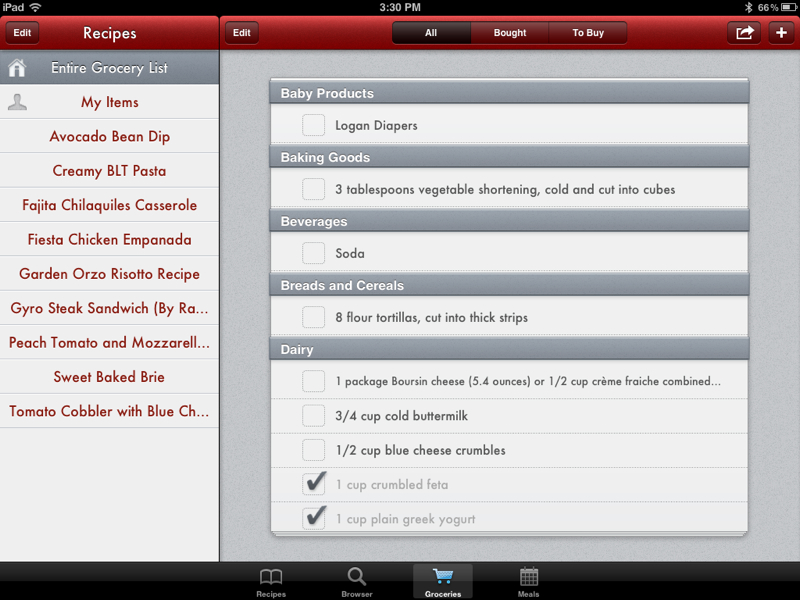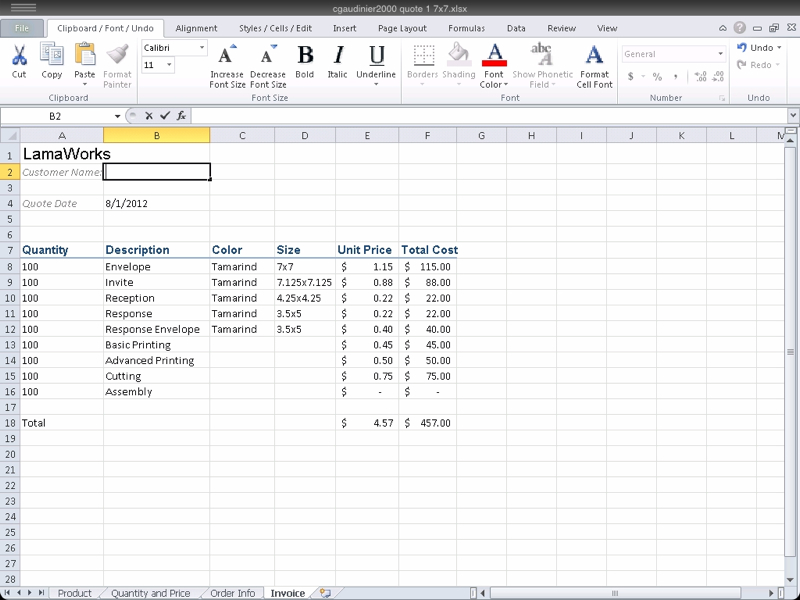So I just got an iPad a few weeks ago. I never really thought I needed one. I had a smart phone, so what could an iPad give me that my phone couldn't? I work at home so if I needed a computer I could just go downstairs to my office and use one. I certainly couldn't work on an iPad and I really had no need to surf the net and play games all day.
Wow, was I wrong. I am here to say that a month later, I am pretty sure my iPad has changed my life. It is so much more than just games and the internet. We are talking some serious productivity changes and a move to make my world completely paperless. How? Here are a few of my favorite apps and how I use them these days:
Targus Versavu Keyboard Case - In my estimation, productivity with an iPad can't happen without a keyboard. Maybe you can type on an iPad, but I certainly can't type nearly as fast or as accurately without a keyboard. I also really like that with the Versavu you can turn your screen to be either portrait or landscape. It really makes a difference in some apps.
Blog Docs - That is the app I am currently typing on as we speak. Love it. You can type your blog post just like you would in a word processing program. You can add in links, pull in pictures, change the layout. Hit post, give it a title and your blog post is done. Maybe I'll blog more now??
Evernote - By far my favorite app to organize my life. Evernote allows you to create notebooks and add individual notes into them. OK, so how do you use that? Let me share what I have in a few notebooks. The best one I have is for family information. You don't just have to type notes in, you can also scan them. Every important piece of information we have gets scanned in - birthday invitations, wedding invitations, letters pertaining to doctors appointments. Anything we don't physically need to keep gets scanned into a PDF and put into Evernote. How does that help anything? You can access that note on any device. Andrew can see it on his computer at work, my computer in my office, any smart phone or the iPad. We will never again wonder, "Now where did I put that wedding invitation again?" AND I don't have to have piles of paper or binders to store it in.
My other favorite is the freezer inventory list. We recently went through our deep freeze and wrote down exactly what is in there and what shelf it is on. No more digging through to find something or spending 15 minutes searching for the lost loaf of garlic bread only to realize it isn't there. You have to remember to take that item off the list when you use it and add in new items, but this has been a real game changer for us.
I also love having a list ready for items that I need to buy. I run out of paprika, I add it to my spice list. No more guessing on if I need more of anything.
Work productivity is another big hit for Evernote. Now that business is booming (YAY!!!) I have a lot going on. At any given moment I will have 2 clients that are pending, another 3 that are in the design process, another one that I am doing custom work for, another 3 that are on hold until we get closer to their wedding. It was starting to get really hard to remember what was going on with each without going through the entire string of emails. Now I have a notebook for each phase in the project. As I work with someone I can jot down notes on what we have done, when things were emailed or sent for approval. It is also a handy place to jot down the color of each part of their invite and what size it is so when I am working on the final print job I have it right there and I don't have to go to my computer and sort through to find the file there with the info. As I finish part of a project I can just drag and drop them into a new category. Fabulous!
Paprika - Not a free app, but another game changer for me. If you are like me, you have recpies everywhere. Cookbooks, binders, note cards, online bookmarks. No more! Paprika has been the best recipe organizer I have found so far. It reads recipes from a large number of popular websites and pulls all the information you need right into a screen that looks like a recipe card. It takes out all of the adds, comments and other junk on the page and saves just what you need - the recipe. If the site you are on isn't supported, you can requst that it be added to their list, then you just highlight each section of the recipe and click on the appropriate label. You tell it where the info is going to go and it puts everything right into your recipe card.
You control the organization by putting each recipe into categories. You can also scale the recipes up and down to adjust to your family. My favorite part though is the meal planning.
I find a recipe I like, add it to the calendar, then add it to the grocery list. The list of ingredients pop up. I uncheck the ones I have and the rest go straight to the list that is also organized by category. Need 3 potatoes for one recipe and 2 in another - it adds them together for you!
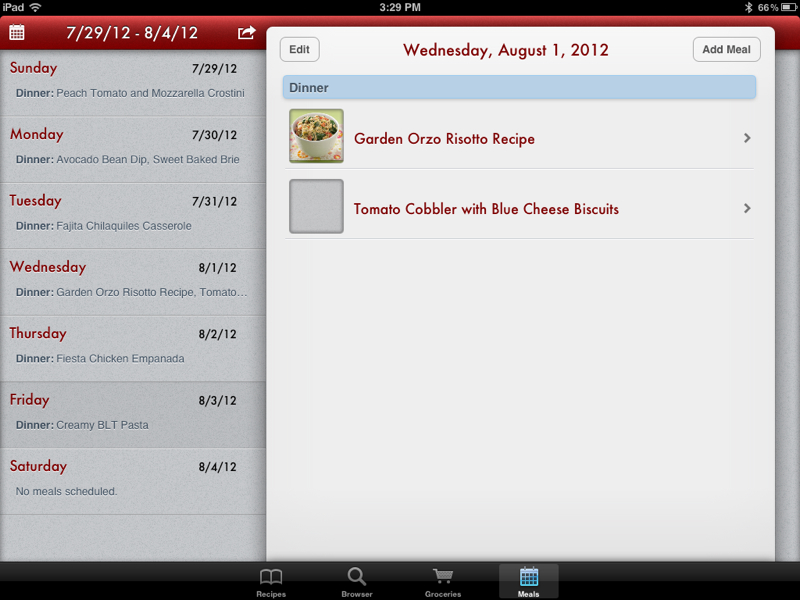
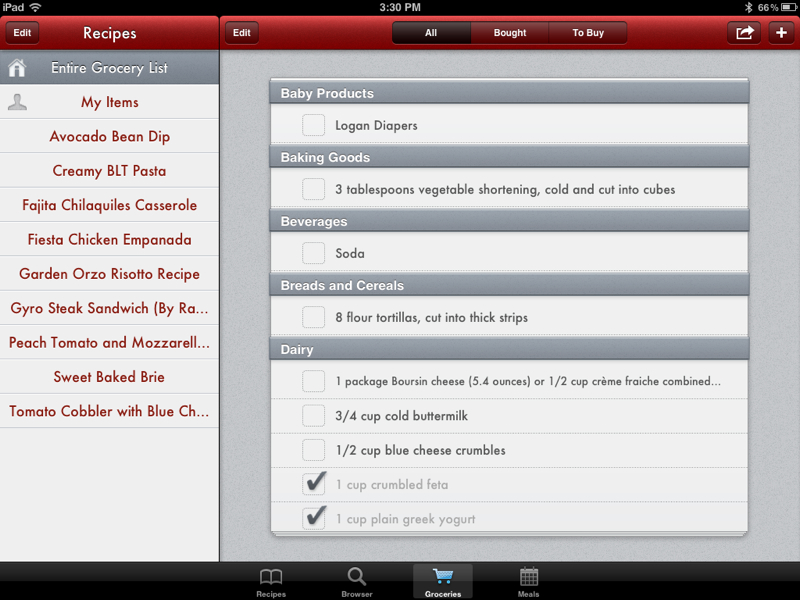
You can see the grocery list on the right, arranged by category. You just tap the box to put a check mark in it (Note - as a bonus it also grays out the items you have purchased because if you are like me just a check mark doesn't do it and time and time again you leave the store without buying stickers for the garbage bags). On the left hand side is a list of the recipes that are included in the grocery list. A nice and quick way to make sure you added them all in. I also really like that it includes the quantities. I don't know how many times I write "buttermilk" on my list and then have no idea what size I need.
Total game changer for me. I am even going through old cookbooks and looking up all of the interesting recipes (you can find almost any book recipe somewhere online) and saving them here into one large cookbook. Lets be real, I have all sorts of cookbooks that have about 10 recpies that I would actually try. No sense in sorting through a whole book of things I don't want for the few recpies I do. I create a category for each book so I can still browse that particular book, just abbreviated.
Dropbox - Dropbox itself has been a lifesaver, app or no app. Dropbox is a coud based system to save your files. You can get a small amount of space for free. Since I have a lot of larger files and a very large number of them, I opted to purchase the larger space and now all of my work and personal files are backed up in the cloud. I can access them from any computer anywhere. I know it makes me a bit of a work aholic, but never have to close my shop down because wherever I am I can still give people quotes and more information because my files are always with me. I actually don't use the app much, but it proves me a gateway into using other apps such as ...
Cloudon - Cloudon is a free app that you can use to work on Excel, Word and Power Point documents. It doesn't have the full array of functions that the actual programs do, but for a free app it certainly does all of the basic math and that I need to do to say get a quote to a customer. Woah. Life changer. I get a few emails a day that are requests for invitation quotes. Each one is unique so there rarely is an easy answer. I have created an Excel document where I enter in the colors, sizes, printing, cutting and assembly items as well as and it tells me what that invitation costs. It doesn't take that long so it was kind of a pain to go down to the office and was either mucho hard or impossible to do while I was watching the boys (I know, poor, poor me that has to go down to the basement for 10 minutes to email a customer).
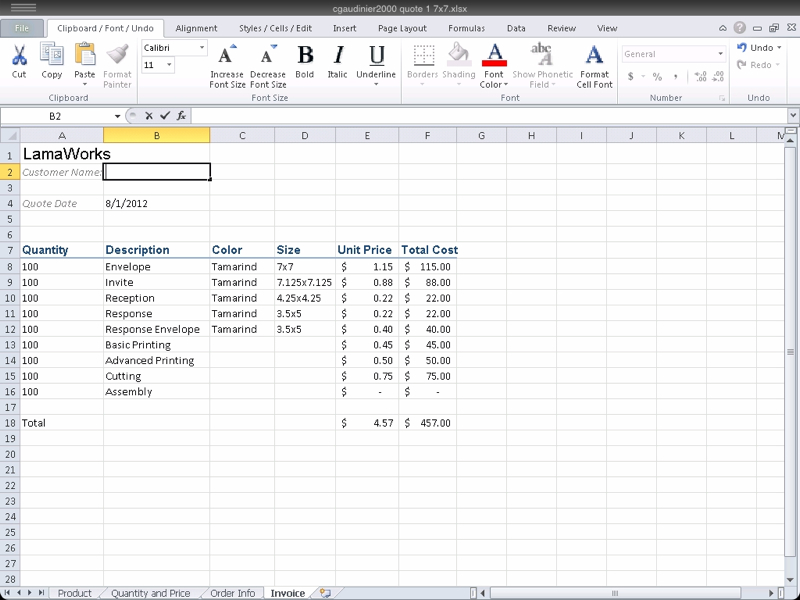
Now if I get an email I can promptly reply to it, which actually has helped me retain customers. Everyone wants to feel like I have nothing better to do than reply instantly to emails all day right? Like I said, it isn't a perfect app. There is no "save as" function and you can't sort data, but I consider it good enough to do what I need it to do.
Splashtop - Splashtop has proven to be the most valuable app for me. Splashtop is used to create a remote desktop connection. What the heck does that mean? It means that I can literally log into my computer from anywhere and use it on my iPad. It is a little cumbersome, but I can access all of my programs and files and get a bit of work done. Lets be real. Jake is 2 and a pretty independent kid. He doesn't want you to play with him. He is happy to be playing with his trains or blocks but not yet old enough to be left unattended to play. Logan sleeps a lot and enjoys his playmat so if I can log on to my computer from afar, I can get a bit of work done here and there while they play. It isn't good for use all of the time and it is a challenge, but it works in a pinch for a few easy things. While Logan was in the hospital back in June, I actually got a few invitation designs done this way. Life changer.
So really what these apps have done is make me a real work aholic. No, I don't want to think I'm a work aholic, I think I am just getting better at using the time that I have in the day wisely. If I can get a few work things done here and there throughout the day, I don't have to give up my evening or get up extra early to reply to emails. It is so much easier to work for 10-15 minutes when I can, than to spend 2 hours at the end of the day getting to everything.
Are there other great apps that I haven't stubbled upon yet?